Obtaining Access to SupplierNet (Existing user with L Number)
If you do not have an SSO ID, follow the work flow diagrams below to assist you in obtaining access to SupplierNet.
Your access will be granted as soon as you complete all steps shown
here.
Step 1
: Click on “Register Now!” Link
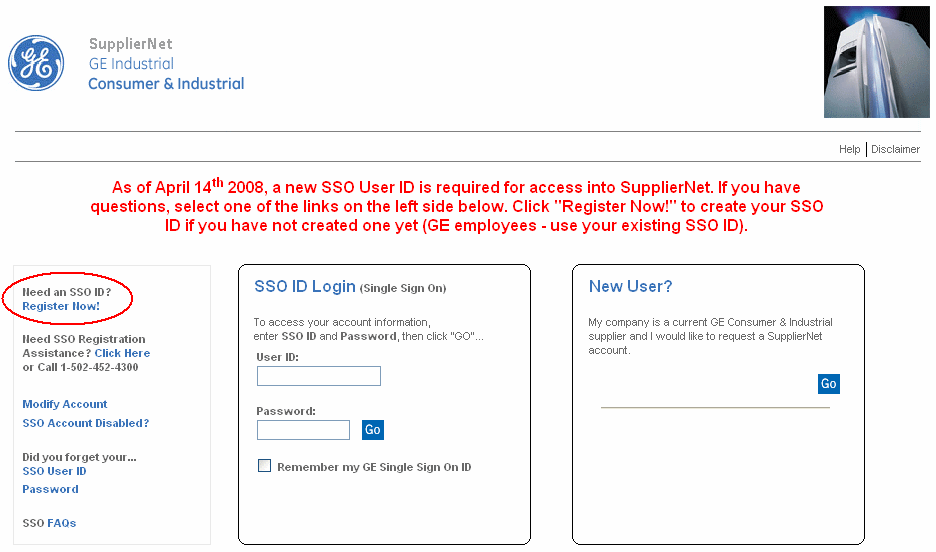
Step 2
: Complete the SSO Registration Application
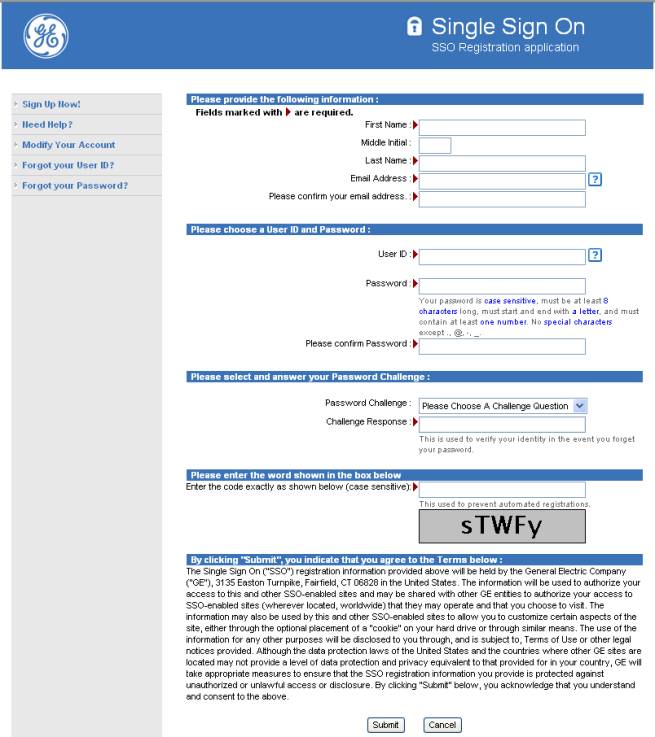
Step 3
: If you have an L Number,
enter the information on the left hand side of the screen and select
“GO”
(If you do not have an L Number, select the “Go” button under “New User?” and click here to continue using the correct help document)
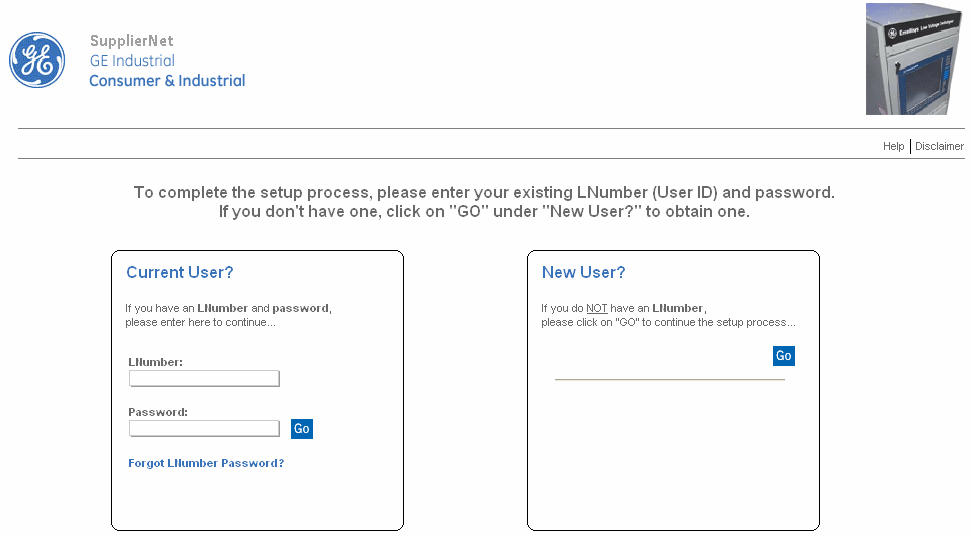
Step 4:
You will receive one of the
following messages
If you receive the one on the left, everything worked out okay.
If you receive the one on
the right and are typing in your L Number correctly, that means that someone
has already linked his or her SSO ID to your L Number - Please call the help
desk immediately! Their number is
1-502-452-4300)

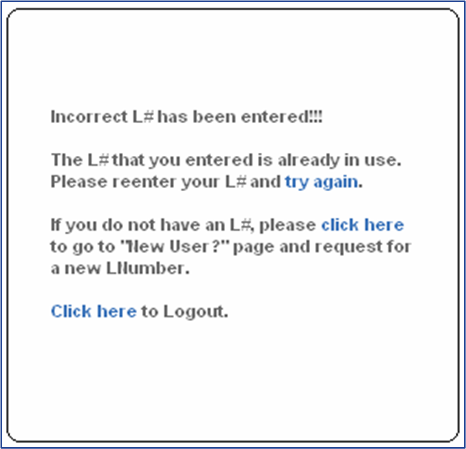
Step 5
: If you have received the
message on the left, then the last step is to go back to the SupplierNet home
page and login with your SSO ID to continue using SupplierNet.
If you have any questions or concerns,
please feel free to contact the help desk at the number listed above in Step
4.